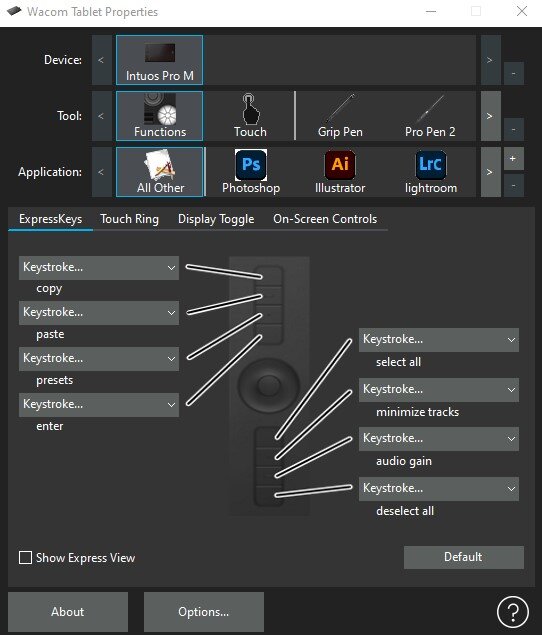Whats it Like to Edit with an Ultrawide Monitor…
I have been using an ultrawide monitor to edit on for the past 5 months. so far it has been an enjoyable experience.
Dell U3415W
The monitor i decided to go with was the Dell U3415W . The reason why i chose this model is because 1. the curve isn’t as steep as the other models 2. it was the most affordable at the time i purchased it 3. its color accuracy was decent.
The Pros…
lets start with the pros. I have a lot more screen space which allows me to open up several windows for multitasking. Whilst Editing i am able to see about 30% more of my timeline which is a big deal for me and my workflow.
Adobe Premiere Pro Timeline
The Cons…
Moving on to the Cons. its very heavy, takes up a lot of space on your desk and for me personally i would of liked more vertical screen space. The one i currently have is 3440 by 1440 if i could turn back the clock i would of gone with the Dell3818dw as its resolution is 3840 by 1600.
In Conclusion…
Editing with an ultrawide monitor is a very good experience, i myself cant see myself going back to a smaller screen. If you are worried about the curve affecting straight lines no need to worry you will adjust within a couple days. Whilst it does take up a lot of space on your desk, that is something i am willing to deal with as the amount of screen real estate i have within adobe premiere pro allows me to edit quicker.